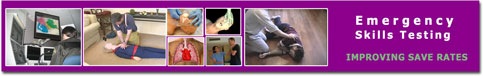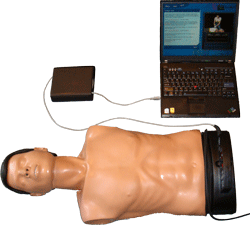Prepare the Manikin
Make sure the Manikin is on a firm surface. Release the popup black board at the end of the torso on the manikin. Connect the 6 pin cable to this and to the TIK. Be careful to line the pins on the plug up correctly. Make sure they are securely seated. Attach the USB cable to the TIK and to the computer.
Test Menu
Now start the program and login. (If you have not registered, you must do that before you will be permitted to take the test.) Select whether you want to practice 30 compressions or continuous compressions (200)
Practice
In order to let the computer know and the manikin know that you are ready to do your test, press the space bar. The program will wait until you begin your first compression before it begins to measure your performance.
In the test of 30 compressions, the computer requires that you perform 2 sets of 30 compressions. If you are performing 200 compressions you will only perform 1 set of 200.
- Perform 30 compressions.
- Count the 4 seconds as if someone were giving the victim breaths. (If the sound is turned up on your computer, it will do the count for you).
- Perform a second set of 30 compressions.
- Then stop. Press the button to submit results.
- Now review your performance.
You are allowed to perform 2 more practice sessions if you choose.